Bernikah dan Bersanding – Sticky Album
Solemnization and Reception (only)
2 event in the same week
2 Exclusive sticky album consist of 40 pages
with Front and back cover design
240 4R prints with full complete editing
Unlimited pictures taken for all events
Unlimited digital shots
DVD compilation of all pictures taken
DVD picture music video
1 photographer covering the full events
2 8R print fully edited
1 8R Crystal Frame
1 16R Potrait with Goldframe
RM2299
Solemnization and Reception (only)
2 event in the same week
1 custom storyboard album 8×12 with 22 page
Exclusive Design Front and back page for your event
1 Exclusive sticky album consist of 40 pages
with Front and back cover design
120 4R prints with full complete editing
Unlimited pictures taken for all events
Unlimited digital shots
DVD compilation of all pictures taken
DVD picture music video
1 photographer covering the full events
2 8R print fully edited
1 8R Crystal Frame
1 16R Potrait with Goldframe
RM2599
2 event in the same week
2 custom storyboard album 8×12 with 22 page
Exclusive Design Front and back page for your event
Unlimited pictures taken for all events
Unlimited digital shots
DVD compilation of all pictures taken
DVD picture music video
1 photographer covering the full events
2 8R print fully edited
1 8R Crystal Frame
1 16R Potrait with Goldframe
RM2899
Summary of packages available Single event package ( Bertunang ) Single Album
Sticky Album RM577
Custom Album RM877
Single event package ( Nikah or Sanding) Single Album
Sticky Album RM877
Custom Album RM1099
Double event package ( Nikah and Sanding) with Double album
2 sticky RM1599
1 sticky, 1 custom album RM1799
2 Custom album RM2299
Double event package ( Nikah and Sanding) with single album
1 sticky RM1099
1 Custom album RM1299
Triple event package ( Nikah , Sanding and Bertandang) with triple album
3 sticky album RM2099
2 sticky, 1 Custom RM2299
2 Custom, 1 sticky RM2599
3 custom album RM2799
Additional services
BE DIFFERENT! Add more pages to your custom album
RM300 for 6 more pages, total 28 pages ( Free upgrade to 10*12)
RM500 for 10 more pages, total 30 pages ( Free upgrade to 10*12)
RM700 for 20 more pages, total 30 pages ( Free upgrade to 10*12)
Or, Change your album size Custom Storyboard Album
10×12 RM120 ( for a limited time only)
12×12 RM200 ( for a limited time only)
12×15 RM300 ( for a limited time only)
15×12 RM350 ( for a limited time only)
10×12 RM120 ( for a limited time only)
Exclusive sticky album with 220 4R Prints
14×15 RM350
Solemnization and Reception (only)
2 event in the same week
2 Exclusive sticky album consist of 40 pages
with Front and back cover design
240 4R prints with full complete editing
Unlimited pictures taken for all events
Unlimited digital shots
DVD compilation of all pictures taken
DVD picture music video
1 photographer covering the full events
2 8R print fully edited
1 8R Crystal Frame
1 16R Potrait with Goldframe
RM2299
Bernikah dan Bersanding – 1 Custom storyboard Album, 1 Sticky Album
Solemnization and Reception (only)2 event in the same week
1 custom storyboard album 8×12 with 22 page
Exclusive Design Front and back page for your event
1 Exclusive sticky album consist of 40 pages
with Front and back cover design
120 4R prints with full complete editing
Unlimited pictures taken for all events
Unlimited digital shots
DVD compilation of all pictures taken
DVD picture music video
1 photographer covering the full events
2 8R print fully edited
1 8R Crystal Frame
1 16R Potrait with Goldframe
RM2599
Bernikah dan Bersanding – 2 Custom storyboard Album
Solemnization and Reception (only)2 event in the same week
2 custom storyboard album 8×12 with 22 page
Exclusive Design Front and back page for your event
Unlimited pictures taken for all events
Unlimited digital shots
DVD compilation of all pictures taken
DVD picture music video
1 photographer covering the full events
2 8R print fully edited
1 8R Crystal Frame
1 16R Potrait with Goldframe
RM2899
Summary of packages available Single event package ( Bertunang ) Single Album
Sticky Album RM577
Custom Album RM877
Single event package ( Nikah or Sanding) Single Album
Sticky Album RM877
Custom Album RM1099
Double event package ( Nikah and Sanding) with Double album
2 sticky RM1599
1 sticky, 1 custom album RM1799
2 Custom album RM2299
Double event package ( Nikah and Sanding) with single album
1 sticky RM1099
1 Custom album RM1299
Triple event package ( Nikah , Sanding and Bertandang) with triple album
3 sticky album RM2099
2 sticky, 1 Custom RM2299
2 Custom, 1 sticky RM2599
3 custom album RM2799
Additional services
BE DIFFERENT! Add more pages to your custom album
RM300 for 6 more pages, total 28 pages ( Free upgrade to 10*12)
RM500 for 10 more pages, total 30 pages ( Free upgrade to 10*12)
RM700 for 20 more pages, total 30 pages ( Free upgrade to 10*12)
Or, Change your album size Custom Storyboard Album
10×12 RM120 ( for a limited time only)
12×12 RM200 ( for a limited time only)
12×15 RM300 ( for a limited time only)
15×12 RM350 ( for a limited time only)
10×12 RM120 ( for a limited time only)
Exclusive sticky album with 220 4R Prints
14×15 RM350


















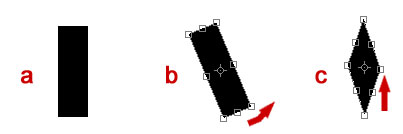
 Make a new layer.
Make a new layer. Select a rectangular area, as shown in diagram [a].
Select a rectangular area, as shown in diagram [a]. Fill the area with black.
Fill the area with black.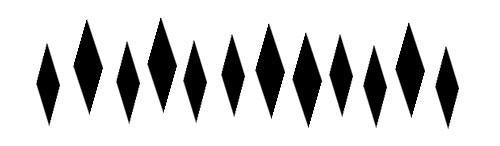
 With the Move Tool selected, hold down Alt, and drag your diamond somewhere else. This makes a copy of the diamond. Make about five copies of the diamond this way.
With the Move Tool selected, hold down Alt, and drag your diamond somewhere else. This makes a copy of the diamond. Make about five copies of the diamond this way.

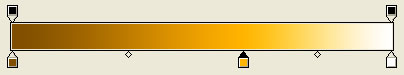
 Select the Gradient Tool. In Photoshop 5.5, this is a tool on its own. In Photoshop 6.0 and 7.0, you'll need to hold down on the Paint Bucket Tool to see it.
Select the Gradient Tool. In Photoshop 5.5, this is a tool on its own. In Photoshop 6.0 and 7.0, you'll need to hold down on the Paint Bucket Tool to see it.
 To give the image a smooth transition from fur to blank white area, use the Brush Tool, with a soft brush about 45 pixels in size. Brush across the bottom of the image. Hold Shift while you do this, to keep the line straight.
To give the image a smooth transition from fur to blank white area, use the Brush Tool, with a soft brush about 45 pixels in size. Brush across the bottom of the image. Hold Shift while you do this, to keep the line straight.
 Use the Text Tool to Type in your heading in black. I've used Palatino Linotype font here. Make the first letter bigger, and increase the letter spacing by putting a space between each letter (you can increase the Tracking instead, if you have the option.)
Use the Text Tool to Type in your heading in black. I've used Palatino Linotype font here. Make the first letter bigger, and increase the letter spacing by putting a space between each letter (you can increase the Tracking instead, if you have the option.)
